How to withdraw Cash through MoneyGram
8 steps to withdraw with MoneyGram (with pictures)
Matthijs
Last Update 2 年前
To see if Cash withdrawals are available in your country please visit beansapp.com/#countries.
1. Initialize the withdrawal in the Beans app.
Check out the pictures below to see what steps you need to follow!
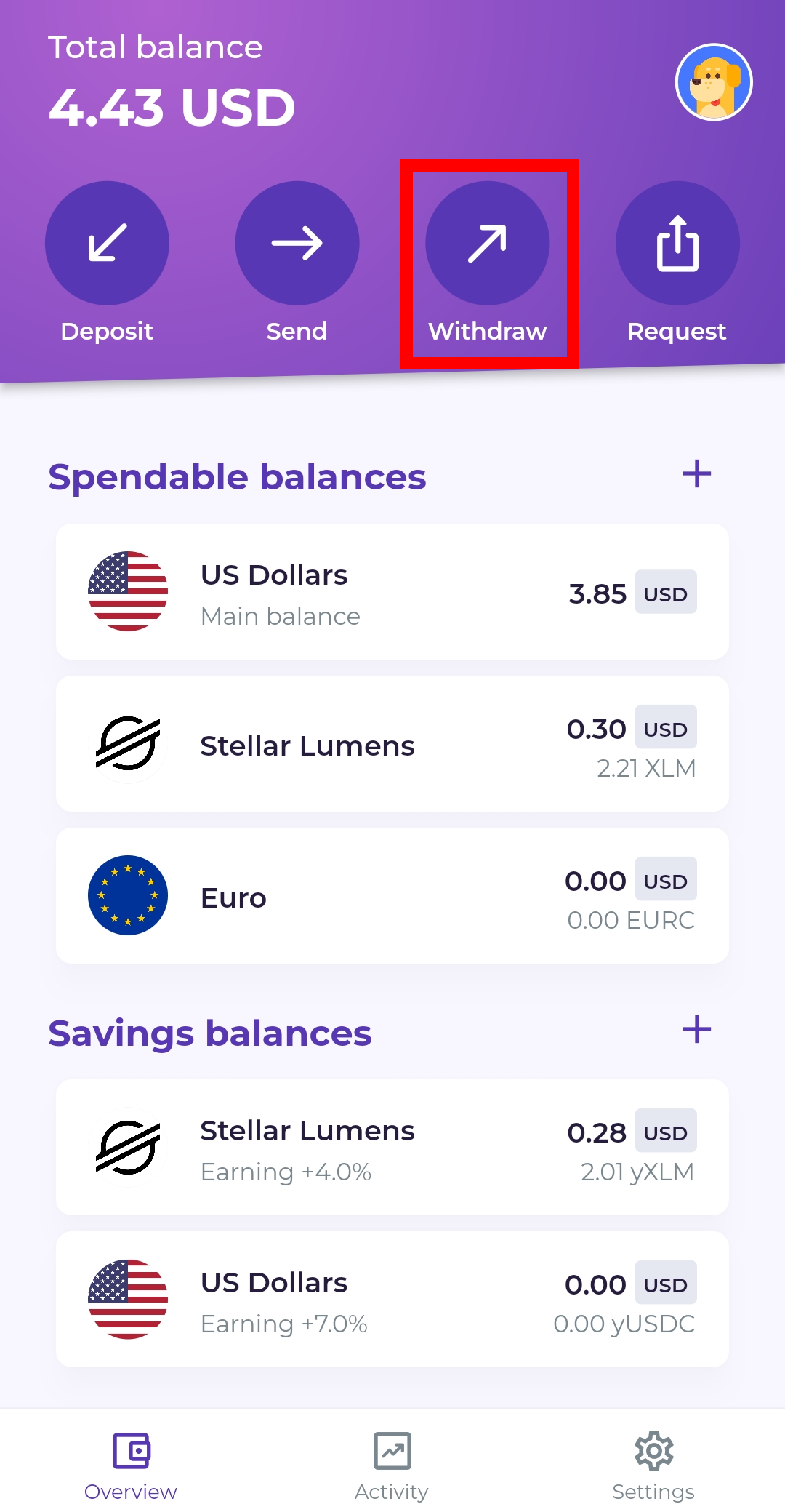
2. Choose the currency you'd like to withdraw in.

3. select the "cash pick-up" option, and press the "Proceed" button

4. Select the provider. In this case we select "MoneyGram" and press the "Withdraw with MoneyGram" button.

5. (Optional) Convert any currencies to USD.
MoneyGram only accepts USD, but will pay you in cash in your local currency!

6. Fill in all your details; The amount of money you want to withdraw, your personal details, and ID verification requirements.
Note: Ensure that you open the MoneyGram page in a google chrome browser. Different browsers may have problems opening the page.

7. Send the money to MoneyGram by switching back to the running Beans instance.
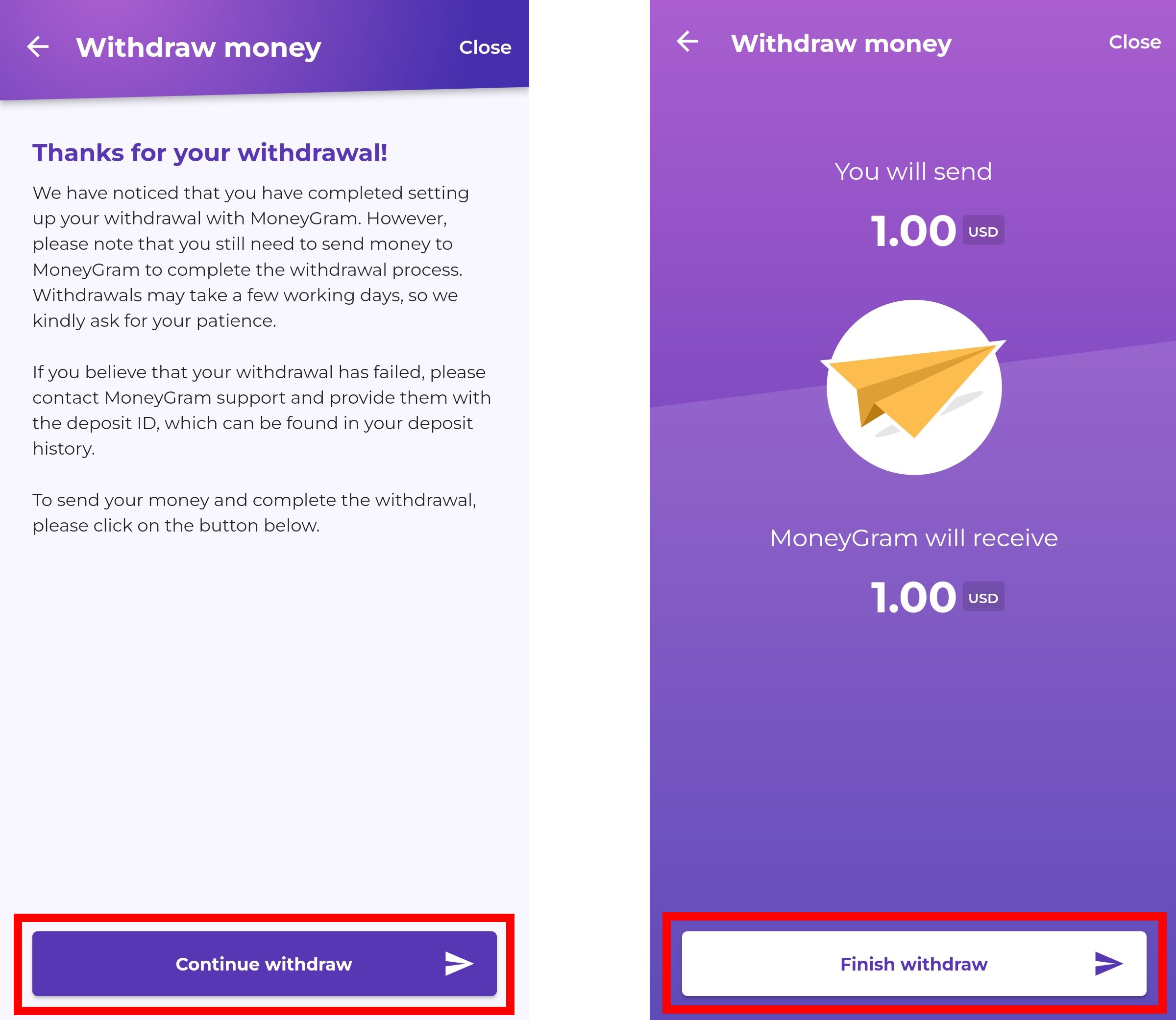
8. Get your money from the MoneyGram location!
Don't forget to bring the ID you used for registering with MoneyGram.
